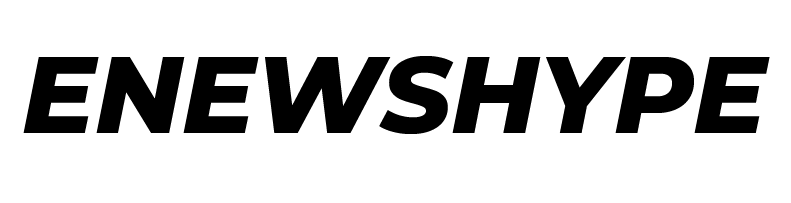How Google Translate Works
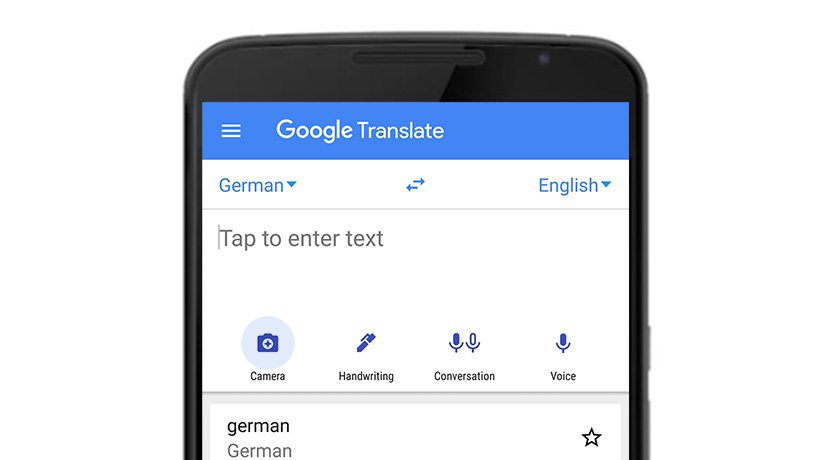
How can Google translate a web page into another language instantly, often with very accurate results? It’s not sorcery; it’s just good software engineering. Here’s how Google Translate works behind the scenes.
About Google Translate
Google Translate is a free, online tool that you can use to translate text or words from one language to another. To use the tool, you just need to type in what you want to be translated into the left-hand box on the main page and hit enter on your keyboard. It’ll spit out an approximation of the translation into another language (or vice versa) with ease!
To find out more about how it works, see our write-up below:
Translating between languages with artificial intelligence has been an incredibly complex problem for engineers for decades, but Google’s new machine learning technology is well-equipped to tackle it.
The Machine Translation Algorithm
Machine translation algorithms work by combining statistics with analysis. In general, machine translation systems are based on statistical modeling of large amounts of written texts, as well as corpus-based statistics collected from bilingual text corpora (sets of bilingual texts). Statistical methods also take into account some features of the linguistic system. Algorithms may provide translation for both language pairs between two languages and a language pair to another natural language. Statistical modeling provides support in difficult cases but can be unreliable when there is little data available to translate an utterance or even simply an uncommon word. The inadequacies in many systems lead to errors that result in nonsensical or otherwise undesirable text being generated and then served to users who could otherwise receive reasonably accurate translations, frustrating the user and reducing their willingness to use a service again.
The Neural Machine Translation System
Google has been using a neural machine translation system to translate text for years. It converts the input text into characters, or graphemes, and then tries it in the language of your choice. It also chooses some words from previously translated texts, called phrases in the context of translation software, as input for producing output. That is why translating between two similar languages like English and Spanish can be quick. When translating a sentence like it’s raining into Arabic, for example, the Neural Machine Translation System creates an Arabic sentence by selecting parts of sentences that have already been translated into other contexts such as I am fine (الحمد لله) or a very happy person (فرحان). These pieces are then pieced together with elements from other sentences that have been successfully translated before to produce the new sentence: يبتسم الجو بالماء.
The Language Detection
There are four ways you can use Language Detection:
– If there’s a language you’re looking for, use the drop-down at the top of the page. – Choose Detect Language in Google Translate’s settings. – Copy and paste text from an online source into the Translate to box and then click on Detect Language. – The Language Detection icon (a globe) will appear in search results when available. Clicking it will show translations for that particular language. Translation Preferences: You can choose which languages to translate by default if you want.
The plus sign beside any given translation indicates that it has been translated automatically using machine learning. The percentage is the likelihood that your translated sentence is correct after being translated automatically by machine learning.
Getting the Most Out of Google Translate
Useful features of the tool include translating speech with up to 60 languages, text in 100+ languages, and instant translations of words from images or screenshots. You can also keep a history of your translated phrases so you don’t need to type them all out again for future reference. This can come in handy when having an awkward conversation with someone and wanting to recall a certain phrase quickly. Simply click on the arrow next to any translated phrase and it will be added to your history for later access. If you have more than one browser open at once, go to the bottom right-hand corner of your screen and select My Account. From there, simply toggle between browsers and see which translation is most recent by looking at the date.
Features of Google Translate
When you translate text from one language to another, it uses algorithms to best guess at the translated text. The two main approaches to translation are: rule-based and statistical. The quality of translations is generally higher if the translation is done by humans. If only a few sentences are translated, you can always verify using Google Translate’s tool that allows you to copy text into a box, click ‘Translate,’ and view results on your screen with a side-by-side comparison of both languages onscreen.
Conclusion
Google translate is a great way to help people communicate despite the language barrier. It automatically translates as you type and even supports text chat. However, this isn’t always reliable because sometimes the result can be jumbled up with words that don’t make sense. The other downside is that it doesn’t give pronunciations for some languages, which can make things difficult if you’re not familiar with them already. Nevertheless, it’s a great start for those looking to get their feet wet with different languages!